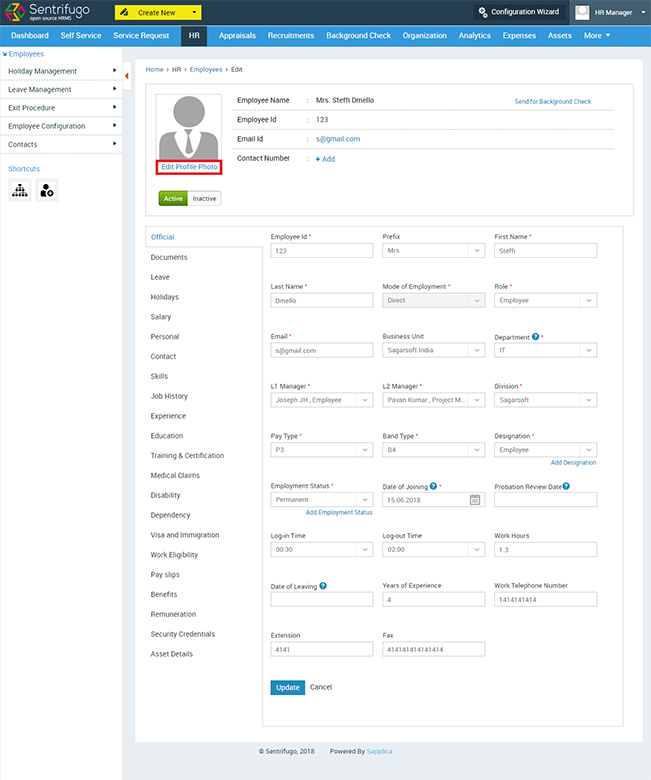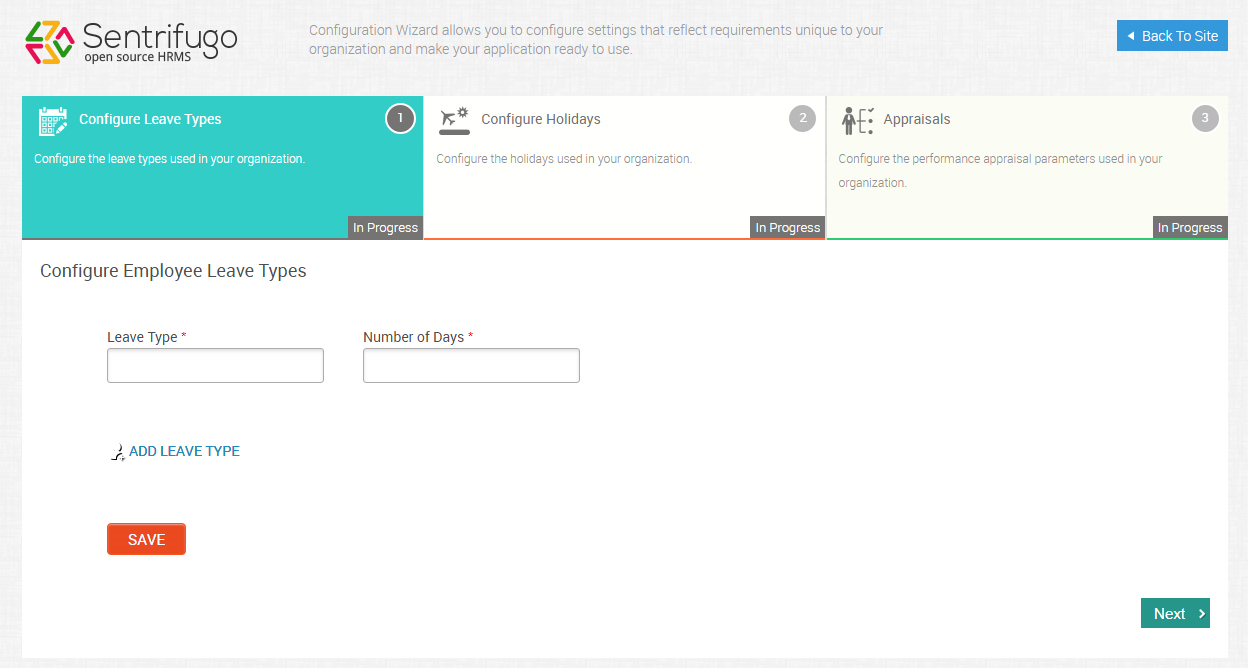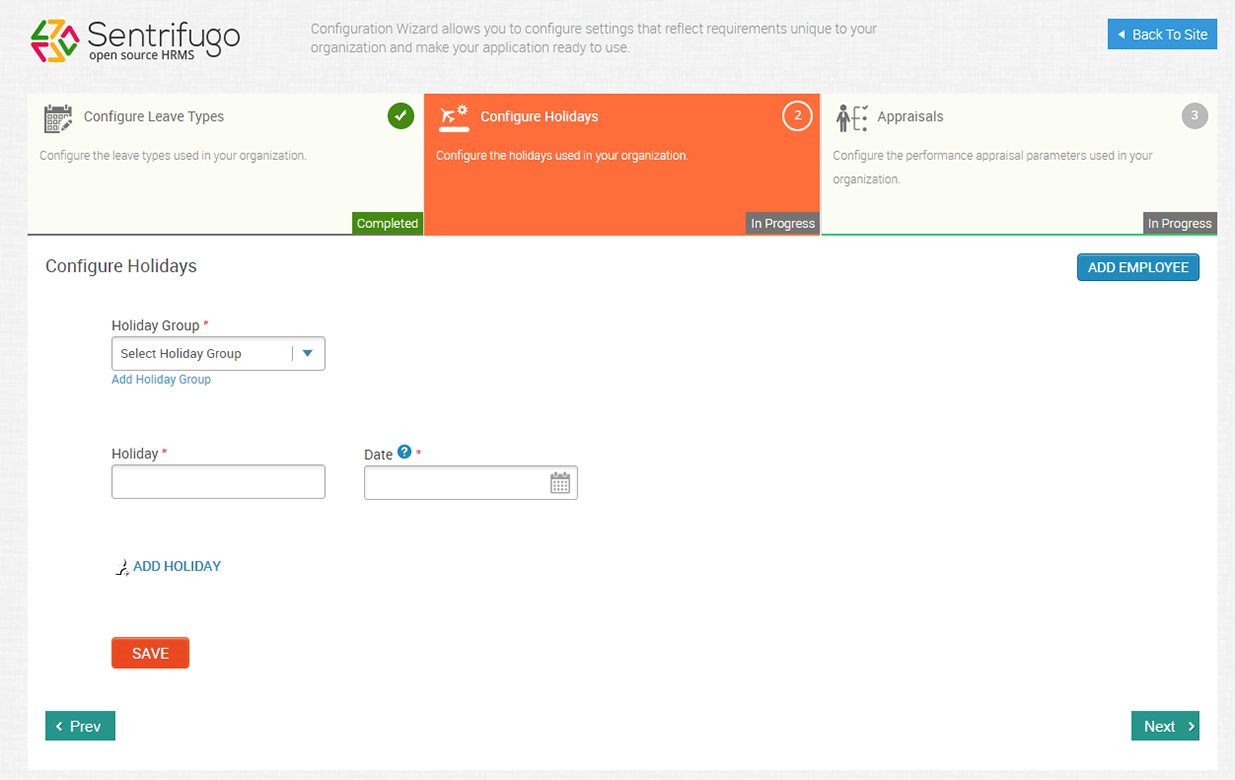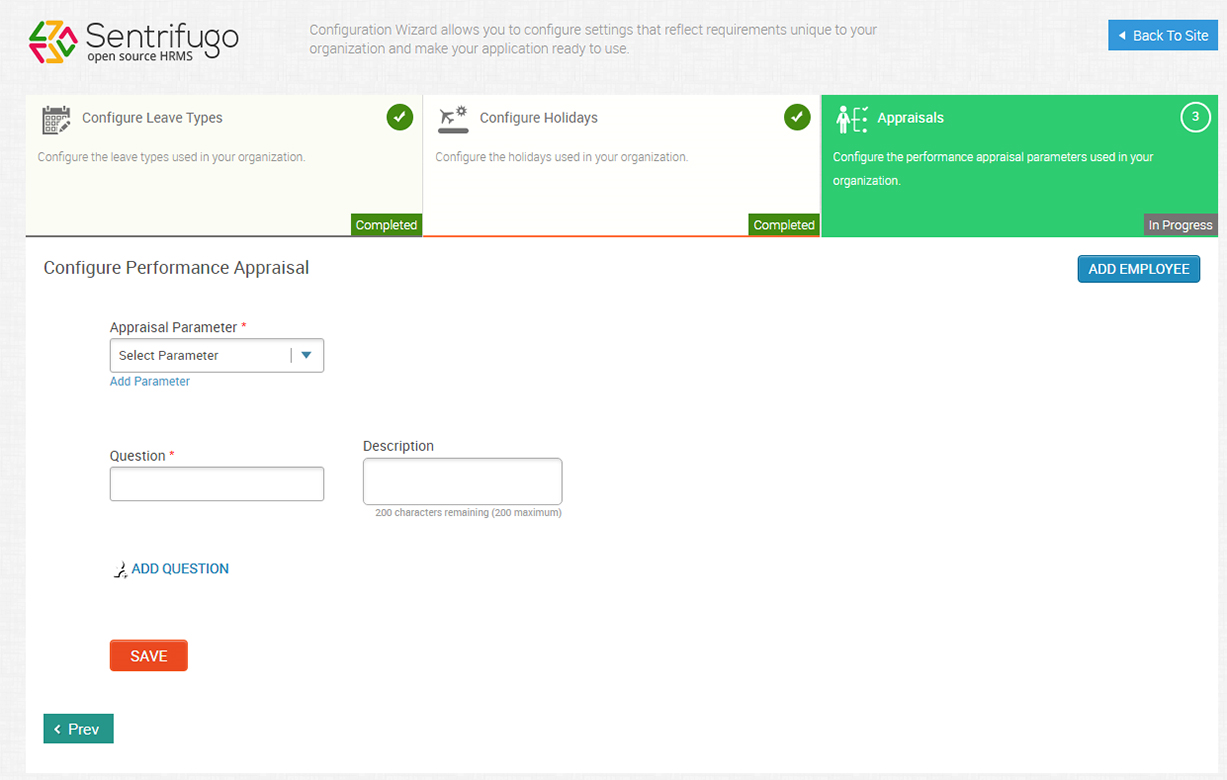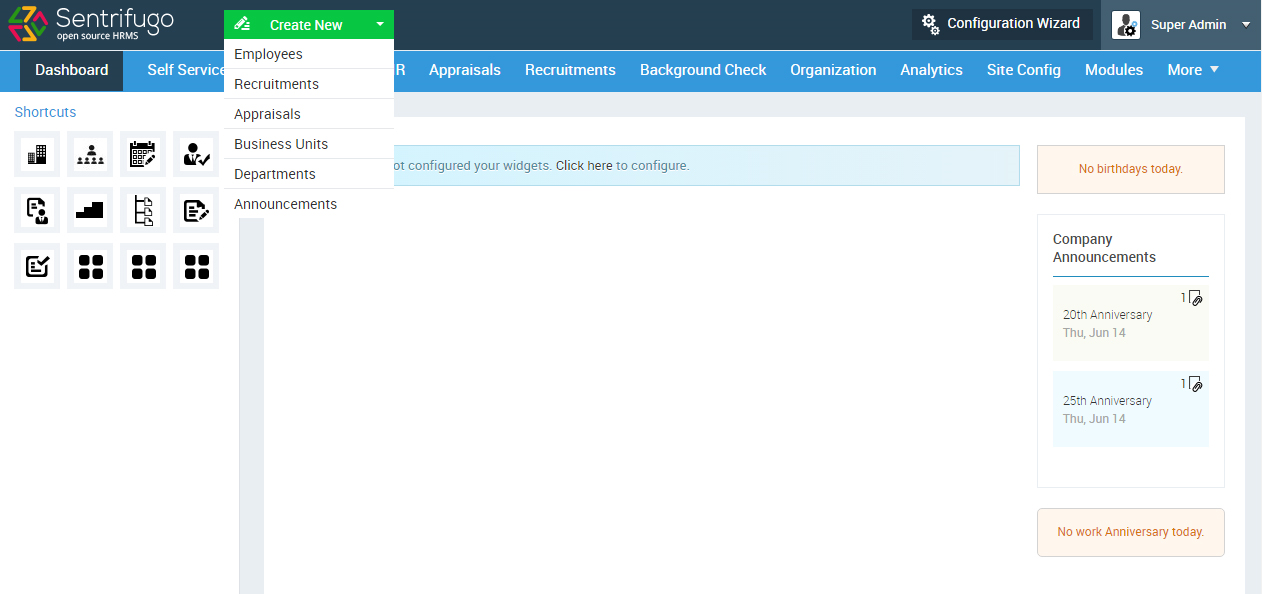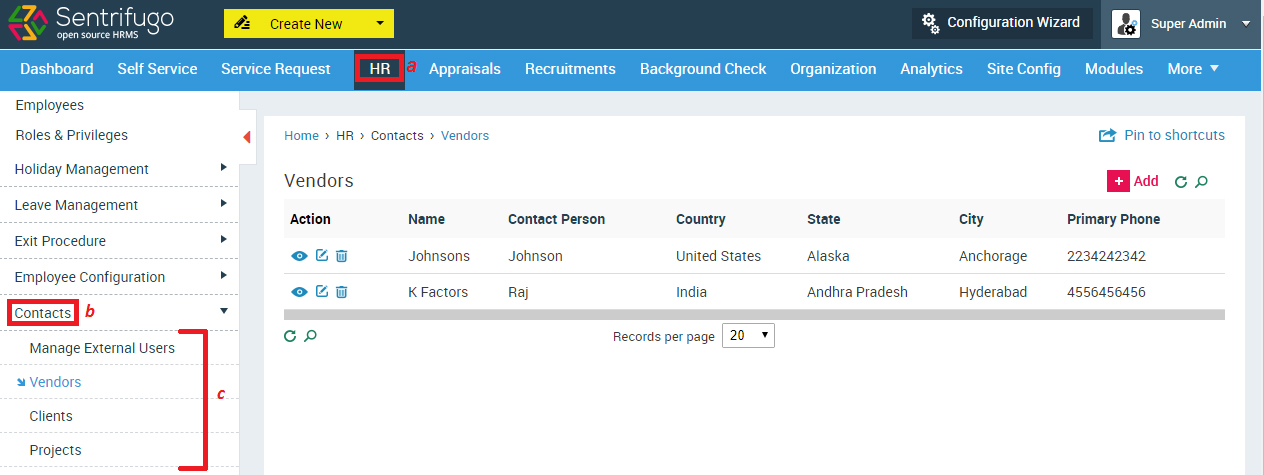Additional features available are as follows:
• Upload Employee photo
• HR Config Wizard
• Creation of shortcut buttons
• Create Contacts
Upload Employees’ Profile Photo
HR can now upload employees’ profile photos.
HR Configuration Wizard
The configuration wizard has been designed to aid the user in setting up the application in the right manner and to avoid the confusion regarding how to proceed further after a certain step.
It consists of 3 steps:
- Configure Leave Types: Create leave types (E.g. Sick, Vacation) and allocate the number of days for each leave type.
- Configure Holidays: Create holiday groups and assign holidays to each group.
- Appraisals: Add appraisal parameters (E.g. KPI, KRA) and allot questions for each parameter.